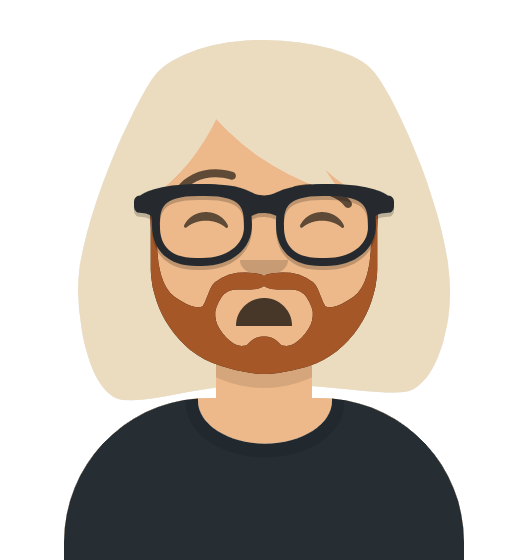If you're looking for assistance with regression models and analysis of data in R Markdown Assignments, you've come to the right place! Our comprehensive guide covers the basics of regression techniques, implementation in R Markdown, and interpretation of results. Discover how to predict and understand relationships between variables using statistical modeling. Gain valuable insights into data analysis with our expert tips and strategies. If You Need More Help You Can Contact Me By Uploading Your Assignment At Statistics Assignment Helper
The programming language and software environment R is well known for its flexibility and strength in statistical computing and data analysis. R, which Ross Ihaka and Robert Gentleman created in the early 1990s, has become incredibly popular among data analysts, statisticians, and researchers because of its extensive ecosystem of packages, powerful statistical capabilities, and adaptable programming features. We will examine the capabilities and advantages of the R language in the context of data analysis in this introduction.
The programming language and software environment R is well known for its flexibility and strength in statistical computing and data analysis. R, which Ross Ihaka and Robert Gentleman created in the early 1990s, has become incredibly popular among data analysts, statisticians, and researchers because of its extensive ecosystem of packages, powerful statistical capabilities, and adaptable programming features. We will examine the capabilities and advantages of the R language in the context of data analysis in this introduction.
The R Language's Power
R is well suited for exploratory data analysis, hypothesis testing, regression modeling, time series analysis, and other statistical tasks because it provides a wide range of statistical techniques and functions. Its large collection of packages, including stats, dplyr, ggplot2, and tidyverse, offer a wide range of tools and functions for performing different statistical tasks.
1. Modification and Flexibility:
R is a very flexible language that enables users to create unique scripts and functions to solve particular problems in data analysis. Because it is object-oriented, it makes it possible to write modular, reusable code, which boosts productivity and makes teamwork easier. In order to increase its flexibility and capabilities, R also supports seamless integration with other programming languages like Python and C++.
2.Visualization of Data:
With a variety of packages like ggplot2, lattice, and plotly that make it possible to create visually appealing and illuminating graphs, charts, and plots, R excels at data visualization. These packages offer a wide range of customization options, enabling users to produce visualizations of data that are publishable quality.
3. Replication and Record-Keeping:
Users can create dynamic documents that combine code, analysis, visualizations, and narrative text in a single document using R Markdown, a potent feature of R. This encourages reproducibility because anyone can run the R Markdown document to replicate the analysis and results. It is the best option for creating reports, presentations, and research papers because it allows for the seamless integration of code, text, and visualizations.
Features of the R Language-
R is an open-source language, which means anyone can use, download, and modify it for free. This promotes a lively and cooperative developer community that consistently makes contributions to the language's development and develops new packages and functions, making it an affordable option for data analysis.
1. A sizable community and backing:
R has a sizable and vibrant user and developer community. This indicates that there is a wealth of online information, including tutorials, forums, and online resources, available to assist users in resolving issues, picking up new skills, and overcoming difficulties related to data analysis. Users can gain from the combined knowledge and experience thanks to the community's encouragement of collaboration and knowledge sharing.
2. Widely Accepted in Industry and Academics:
The use of R by researchers, statisticians, and data scientists in academic settings has grown significantly. R is a powerful language that is taught in many educational institutions, ensuring that students become proficient in it. In addition, R has established itself in the market, with many businesses using it for data analysis, making it a valuable skill for job seekers in data-related fields.
3. Integration with Other Technologies and Tools:
R's capabilities and interoperability are improved by how seamlessly it integrates with other tools and technologies. It is a flexible tool for data analysis across various domains because it can connect to databases, import and export data in different formats, interface with web APIs, and integrate with well-known programs like Excel, Tableau, and SQL.
Understanding Regression Analysis
Modeling the relationship between a dependent variable (response variable) and one or more independent variables (predictor variables) is the task of regression analysis. We can examine how independent variables affect the dependent variable and find patterns and trends in the data with its assistance.
Regression models come in a variety of forms, each one suitable for a particular situation:
Straightforward Regression:
When we want to predict a continuous dependent variable using a single independent variable, we use simple linear regression. It presupposes that the variables have a linear relationship. The following is an illustration of the simple linear regression equation:
y = β₀ + β₁x + ε
The dependent variable in this case is y, the independent variable x, the intercept is 0 and the coefficient for x is 1, and the error term is. Understanding how changes in the independent variable affect the dependent variable is possible with simple linear regression.
Regression with Multiple Linear Models:
By incorporating multiple independent variables, multiple linear regression expands on the idea of simple linear regression. When using two or more independent variables to predict a continuous dependent variable, this method is employed. Multiple linear regression equation looks like this:
y = β₀ + β₁x₁ + β₂x₂ + ... + βₚxₚ + ε
The independent variables in this equation are x1, x2,..., and xp. The intercept is 0, the coefficients are x1, x2,..., and p, and the error term is. We can take into account the combined effect of several variables on the dependent variable using multiple linear regression.
Regression with Polynomials:
When a straight line cannot adequately depict the relationship between the dependent variable and the independent variable(s), polynomial regression is used. For more adaptable and non-linear relationships between the variables, it involves fitting a polynomial equation to the data. Polynomial regression aids in the detection of more intricate patterns and trends.
Logistic Regression:
When the dependent variable is binary or categorical and we want to predict the likelihood that an event will occur, we use logistic regression. The correlation between the independent variables and the event's log-odds is modeled. In many disciplines, including the social sciences and healthcare, logistic regression is frequently used to forecast outcomes and categorize observations.
To demonstrate how to implement simple linear regression and multiple linear regression in R Markdown, we will concentrate on these topics in the sections that follow.
Using R Markdown to Implement Simple Linear Regression
We are able to examine the relationship between two variables using simple linear regression. Let's consider a dataset containing details about employees' years of experience and the corresponding salaries in order to illustrate simple linear regression in R Markdown.
We'll carry out the following actions:
Data Loading:
The dataset is first loaded into our R Markdown document. We can then access the necessary variables for the analysis.
# Load the dataset
data <- read.csv("salary_data.csv")
Regression Model Fitting:
The simple linear regression model is fitted using the R lm() function. Based on the years of experience, we will forecast the salary in this example.
# Perform simple linear regression
lm_model <- lm(salary ~ years_of_experience, data = data)
Examination of the Model:
In order to comprehend the estimated coefficients, standard errors, t-values, p-values, and goodness of fit metrics, it is crucial to look at the regression model's summary output.
# View the summary of the model
summary(lm_model)
The summary output includes the estimated coefficients, their standard errors, t-values, p-values, and the R-squared value, which is useful information about the regression model. These metrics aid in evaluating the importance of the correlation between the variables and the general model fit.
Using R Markdown to Implement Multiple Linear Regression
We can investigate the relationship between a dependent variable and a number of independent variables using multiple linear regression.
Let's take a look at a dataset of house prices that includes details about the neighborhood, the number of bedrooms, and the number of bathrooms.
We'll carry out the following actions:Loading the Data:
To access the necessary variables for analysis, we begin by loading the dataset into our R Markdown document.
# Load the dataset
data <- read.csv("house_prices.csv")
Regression Model Fitting:
We can fit the multiple linear regression model using the lm() function. In this example, we will use the area, the number of bedrooms, and the number of bathrooms to predict the house price.
# Perform multiple linear regression
lm_model <- lm(price ~ area + bedrooms + bathrooms, data = data)
Review of the Model :
To learn more about the coefficients, standard errors, t-values, p-values, and goodness of fit metrics, we look at the regression model's summary output.
# View the summary of the model
summary(lm_model)
The summary output details the relationship between the independent variables (area, bedrooms, and bathrooms) and the dependent variable (price). It enables us to evaluate each independent variable's significance and role in predicting the dependent variable.
Data Visualization Using Graphs
The relationships between variables can be better understood by using visual representations of the data. R Markdown offers a variety of graphing options for efficient data visualization. Let's examine two frequently utilized graphs:
Spread Plot:
The best way to visualize the relationship between two continuous variables is with a scatter plot. Using the ggplot2 package in R Markdown, we can make a scatter plot of the salary and experience data.
library(ggplot2)
ggplot(data, aes(x = years_of_experience, y = salary)) +
geom_point() +
labs(x = "Years of Experience", y = "Salary") +
ggtitle("Scatter Plot of Salary vs Years of Experience")
Brief Plot:
For displaying the distribution of a continuous variable among various categories, a box plot is helpful. We can make a box plot in R Markdown to show the relationship between house prices and locations.
ggplot(data, aes(x = area, y = price)) +
geom_boxplot() +
labs(x = "Area", y = "Price") +
ggtitle("Box Plot of Price vs Area")
The exploration and communication of relationships between variables is facilitated by visualizations like scatter plots and box plots, which provide a visual representation of data.
Conclusion:
A strong statistical method that helps us model and comprehend the relationship between variables is regression analysis. In this post, we looked at both single- and multi-linear regression models, as well as R Markdown graphs for data visualization.
We are able to extract insightful information from our data, make wise decisions, and effectively communicate our findings by utilizing regression models and applying the proper graphing techniques. Code, analysis, and visualizations can all be seamlessly and effectively integrated into comprehensive reports using R Markdown.
Recall that it is crucial to take assumptions into account, interpret results correctly, and validate the models appropriately when performing regression analysis. Your capacity to derive important information from data will improve as you continue to learn and practice using regression analysis techniques.